1win Trading Game in Pakistan Online
1win trading in Pakistan offers software for users to engage in online trading activities. Featuring an intuitive interface and a diverse array of tradable assets, it offers a convenient space for both newcomers and seasoned traders to engage in different financial markets and potentially yield profits.
Register, find the Trading tab on the homepage, and try your luck.

1win Trading rules and algorithms
Unlike poker, baccarat, and other casino games, 1win trading does not have defined rules. However, there is a great number of useful tips and recommendations for traders, for instance:
- Asset Selection – A huge variety of assets such as cryptocurrencies, stocks, forex pairs, and commodities are available for 1win trading;
- Order Types – 1win trading in Pakistan allows traders to place market, stop-loss, and limit orders that define the time and the way of trade execution;
- Risk Management – 1win trading allows you to minimize your losses and secure your profits with take-profit and stop-loss functions;
- Leverage – This feature can help you not only escalate your winnings but also increase your losses, so you need to be careful and know the risks and requirements;
- Fees and Commissions – They may be different and depend on trading scope and asset type and may influence the profit;
- Account Types – 1win trading has various account types. Each of them contains a specific range of functions and profits and suits traders of different experiences and preferences;
- Market Data – The current market information and news are available under the Trading tab for players to keep up with the newest tendencies and make balanced decisions;
- Algorithmic Trading – Players may also implement algorithmic strategies for trading with special bots or scripts based on previously determined parameters. However, 1win has restrictions on the usage of these strategies.

Interface of this game
1win trading is developed to provide Pakistani players with a comfortable trading process. All the user interface elements are situated in the top bar, left bar, and main section. The description of each interface part is provided below.

Top bar
The top bar of the 1win trading game interface contains one dropdown menu and four buttons which are: chart layout, BTC/USD (OTC) Blitz, EUR/USD (OTC) Digital, and Open New Asset. All the previously mentioned elements are described below:
- Chart layout – A button with a four squares icon that allows players to use more than one chart at the same time and provides various chart grid options. It has a function of saving the number of charts;
- BTC/USD (OTC) Blitz and EUR/USD (OTC) Digital – Represent the default options of trading which are 1win BTC trading and 1win USD trading. They both can be removed by pressing a cross icon in the top right corner of each button;
- Open New Asset – A button with a plus icon that allows you to add a new asset to run a new trading round. After pressing this button you can choose assets from digital and cryptocurrencies and add the preferred options to the Watchlist;
- Dropdown menu – Looks like a down arrow, currency symbol, and amount of money. When you press it, a list of your balances, from which you can choose the account, appears.
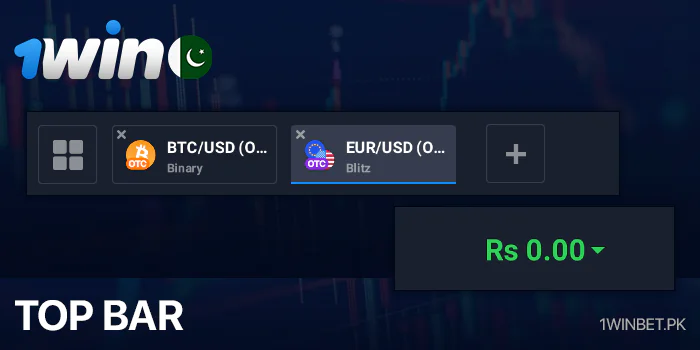
Left bar
The left bar during your 1win trading online play consists of two buttons which are Total Portfolio and Trading History. A description of each button’s design and features is provided below:
- Total Portfolio – A button with a briefcase icon that allows you to see your trading portfolio which is divided into two categories – active and pending cases. Additionally, the cases can be filtered by using a dropdown menu which is also provided by this button;
- Trading History – A button with a rounded arrow and clock icon that allows you to look through your trading history which can be filtered on the grounds of asset type.
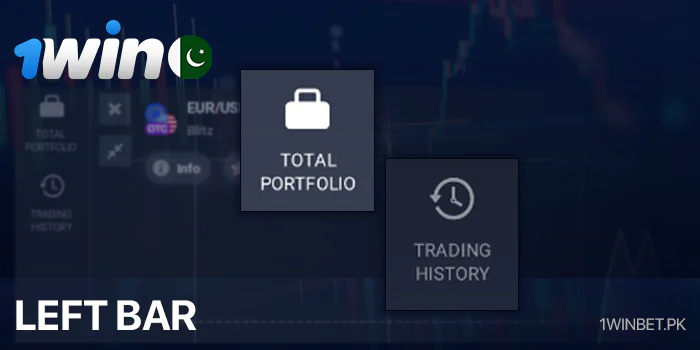
Main Section
The main area represents a standard trading chart supplemented by ample buttons that are responsible for all the necessities for the 1win trading game.
The bottom of the left part of the main gaming field contains five chart settings buttons: Chart Type, Candle Time Period, Graphical Tools, Indicators, and Timeframe. The top of the left corner has two buttons which are Close Tab and Minimize/Maximize Tab. The neighboring elements are the financial market name button that opens a menu with other 1win trade options after being pressed, the Info button which gives trader information and trading conditions for the market, and the Add to Watchlist button.
The right side is responsible for the trading process. It contains Expiration and Amount that can be regulated, has a field that shows the current profit or loss, and Higher and Lower buttons for traders to predict asset changes.

How to start playing 1win Trading?
Starting to play 1win Trading is a rather straightforward process. Just follow these uncomplicated steps:
- Launch the 1win website or 1Win app.
- If you haven’t already, register an account.
- Input your personal information into the corresponding fields.
- Log in using your credentials to access your account.
- Deposit funds into your account.
- Locate and click on the Trading button in the header.
- You’ll be redirected to the 1win trading game page, where you can commence playing.

Play in Demo mode for free
Playing 1win Trading in demo mode for free allows users to practice trading without risking real money. Here’s a step-by-step guide on how to do it:
- Open your web browser and navigate to the official 1win website.
- Click on the Sign Up or Register button to create a new account.
- Log in to your newly created 1win account using your email and password.
- After logging in, you’ll be directed to the dashboard.
- Select Practice Account in the dropdown menu in the top bar of the 1win Trading page.
- Click on this option to activate the demo trading mode.
- In demo mode, you’ll be provided with virtual funds, often referred to as demo funds or play money which cannot be withdrawn.
- Select the financial market you want to practice trading in.
- Within your chosen market, pick a specific asset that you’d like to trade.

FAQ
Can I find financial market information on the website?
Can I find financial market information on the website?
Yes. The info button in the 1win trading page main area gives you information and trading conditions for this or that market.
Can I withdraw earnings from demo mode?
Can I withdraw earnings from demo mode?
No. 1win Trading in demo mode for free allows users to practice for virtual money that cannot be withdrawn.
